
Energy ConservationRevised: September 28, 2010
In the office, energy is being used almost anywhere you look. Lighting, computer equipment, heating and AC, and small appliances such as microwaves and mini-fridges require electricity derived largely from fossil fuel sources like coal and natural gas. In the technologically driven world we live in, demand for electricity in the workplace will certainly continue to rise. As with water, though, there are many places that energy usage can be reduced in meaningful ways with negligible impacts on our daily tasks. About Energy StarEnergy Star is an international standard for energy efficient consumer products that originated in the United States of America. It was first created as a government program in the early 1990s, and was soon adopted by other countries including Australia, Canada, Japan, New Zealand, Taiwan and the European Union. Devices carrying the Energy Star logo, such as computer products and peripherals, kitchen appliances, buildings and other products, generally use 20%30% less energy than required by federal standards. The money saved on your utility bills can rapidly more than make up for the cost of a cheaper but less efficient model. AppliancesAppliances in the office use more power than you may be aware, especially when they are left on all day long. Fans, radios, and portable heaters are the most numerous items in the workplace. Here are some examples of the range of nameplate wattages for various small appliances commonly found in the office. A PDF is available that shows many more. Clock radio = 10 
According to Energy Star, if all computers sold in the United States meet the ENERGY STAR requirements, the savings in energy costs will grow to more than $2 billion each year and greenhouse gas emissions will be reduced by the equivalent of greenhouse gas emissions from nearly 3 million vehicles. Hibernation and sleep settings on modern operating systems make it easy to save energy when the computer is not in use: Copiers and fax machines are the most energy-intensive type of office equipment because they are left on for long periods of time in some case, 24 hours per day. Today, there are over 220 million imaging equipment units in US buildings. Together, these units consume 40 billion kWh each year, roughly 2% of US building sector electricity consumption. If all businesses replaced their stock of imaging equipment with new units meeting these new ENERGY STAR requirements, Americans will save 3 billion kWh/yr Lighting in the Office and at HomeFor nearly 100 years there were few options for home lighting besides the incandescent bulb. Today there are two alternatives that use energy much more efficiently and continue to be developed at a rapid pace, making them appealing to use as replacements.
The least efficient light source today is the venerable incandescent bulb because almost 90% of the energy used is converted to heat instead of light. Anyone who has burned their finger on a bulb has experienced this.
A more efficient light bulb familiar to many because of its exposure in the press is the compact fluorescent light, or CFL. It uses 75% less energy and can last up to 10 times longer than an incandescent. The original lights had a corkscrew-shaped tube which made clip-on-the-bulb style lamp shades unusuable. New modern forms enclose the tube in a glass shell, removing that drawback, and the glass may also be tinted to make the emitted light appear more similar to a warm incandescent hue. A drawback to CFL bulbs is their use of mercury. They should not be disposed of in the same manner as an incandescent bulb because of the risk of breakage in the landfill and subsequent contamination. 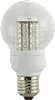
An even newer efficient type is the LED bulb. The technology behind these bulbs is in rapid development, with bulb types and strengths available today that were unknown just a few years ago. They are twice as efficient or more than a CFL at emitting light as measured in lumens, and remember that CFLs are already 4-5 times more efficient than incandescents! LED bulbs can last for thousands of hours as well. They are extremely efficient, producing almost no heat. LED lights are usually designed in colors as opposed to translucent lights, but incandescent bulb replacements, such as the one shown at left, are being improved rapidly. A 9-watt LED model is on the market today that emits the same light as a 75-watt incandescent. A CFL would require 15-20 watts to achieve the same output. When you replace light bulbs or entire light fixtures in your home and at your workplace with ones that are more energy efficient, you help preserve energy resources and contribute to a cleaner environment while saving money at home and at work. If every American home changed out just one light bulb each family would save up to $20 in energy costs per bulb. Even though most of the light in our office spaces are from overhead fluorescents, there are savings to be found in the office as well. Turning lights off in unoccupied rooms can save $10 per year for each office area, $5 per year for each restroom or storage room. Make certain storage and restroom lights are off when not in use. Turn off lights in unoccupied offices and post reminders on light switches. Resources and ReadingHere are some PDFs relating to energy savings that can be printed or read online: |
